Are you running a startup in the great sunshine state of Florida and don’t know how to go about creating your website? As you know, my name’s Miguel Cairo, and I’ve been riding the wild ups and downs of the web design world for years.
With my extensive knowledge of WordPress web design, I have helped businesses of all sizes, from startups to established brands create their business website.
I am now here to share my expertise with you, the ambitious startup owner who is ready to make a splash in the digital world…
Today, we’re not just talking about websites. No, we’re going deeper, diving into the core pages that turn a run-of-the-mill website into a lead-generating, customer-converting powerhouse.
As someone who’s been in the trenches, I can tell you that your business website isn’t just a pretty online face—it’s your digital backbone, a nexus for connecting with customers, and, most importantly, showcasing what you bring to the table.
But here’s the catch: not all pages are created equal. You might be thinking, “Just slap on a home page, a contact form, and voila! I have a website!”
I hate to break it to you, but that’s like building a house and forgetting to install doors.
In this guide, I’m going to walk you through the essential pages your startup website needs, helping you avoid common pitfalls and supercharge your online presence.
Whether you’re a WordPress wizard or a nervous newbie, there’s something here for everyone. So, let’s get this show on the road, shall we?
It’s time to build a winning website for your startup that makes customers stand up and take notice. Stay tuned, because we’re just getting started!
The Importance of a Well-Designed Website for Startups

Alright, folks, let’s get down to brass tacks. Now that we’ve covered the basics, it’s time to take a deep dive into why having a well-designed startup website should matter to you, and why WordPress is your ticket to the show.
This section is all about the WHY. Why does your online presence matter? Why is WordPress the superstar we’re all rooting for? And why is SEO more than just a trendy buzzword? Strap in, because we’re about to break it all down.
The Impact of a Website on Your Startup’s Digital Presence
Welcome to the digital age, my entrepreneur friends! We live in a world where your online presence can make or break your startup.
Let’s face it, people’s first impression of your brand is often based on your website. And like your grandma always said, “You never get a second chance to make a first impression.”
Your website is more than just a place for customers to find your phone number or address. It’s where potential clients get a feel for your business, where they decide if they trust you, and more importantly if they’re going to buy from you.
Why WordPress is a Good Platform for Startups

And now let me introduce you to the MVP of our story – WordPress.
As a seasoned web designer, I’ve dabbled with a whole host of development platforms. But time and again, I find myself returning to good ol’ WordPress.
It’s like the Swiss Army knife of website design – reliable, versatile, and equipped with all the tools you need to build an effective website.
It’s got a huge range of themes, powerful plugins, and an intuitive interface that makes it a solid choice for startups. Not to mention that it has a large support community.
A quick anecdote for you: a few years back, I was working with a startup that was wrestling with their website. They’d started on a different platform, and things were…let’s just say, less than ideal.
Pages were slow to load, the design was clunky, and they were sinking hours into managing it. When they finally decided to switch to WordPress, it was like night and day.
Not only was the site easier to manage, but the range of available plugins made it simple to add the features they needed. More importantly, the website started converting visitors into customers.
The Role of SEO in Getting Your Website Noticed
So you’ve built a stellar website with an engaging design, compelling copy, and user-friendly navigation. Great job!
But it’s all for nothing if your website is buried on the 27th page of Google. That’s where Search Engine Optimization (SEO) comes into play.
SEO is how you get Google—and the other search engines, we don’t discriminate here—to notice your website. It’s like sending an invitation to search engines, saying “Hey, come check out my awesome website!”
Without SEO, you’re just shouting into the void. But with the right optimization strategies, you can climb up the ranks, get noticed, and start driving organic traffic to your site. We’re going to dive into this later on this page, so keep your eyes peeled!
Alright, we’ve covered why a well-designed website is vital for startups, why WordPress is the platform of choice and touched on the importance of SEO. Now, let’s get into the meat and potatoes of this guide: the key pages you need for your startup’s website. Buckle up, because we’re about to take off!
Fundamental Pages for a Startup Website
Let’s dig into the building blocks of your website now. You might be familiar with some of these, but stick with me—I’ve got tips and tricks to make these pages work harder for your startup.
So grab a coffee, take a seat, and let’s dive in.
Home Page
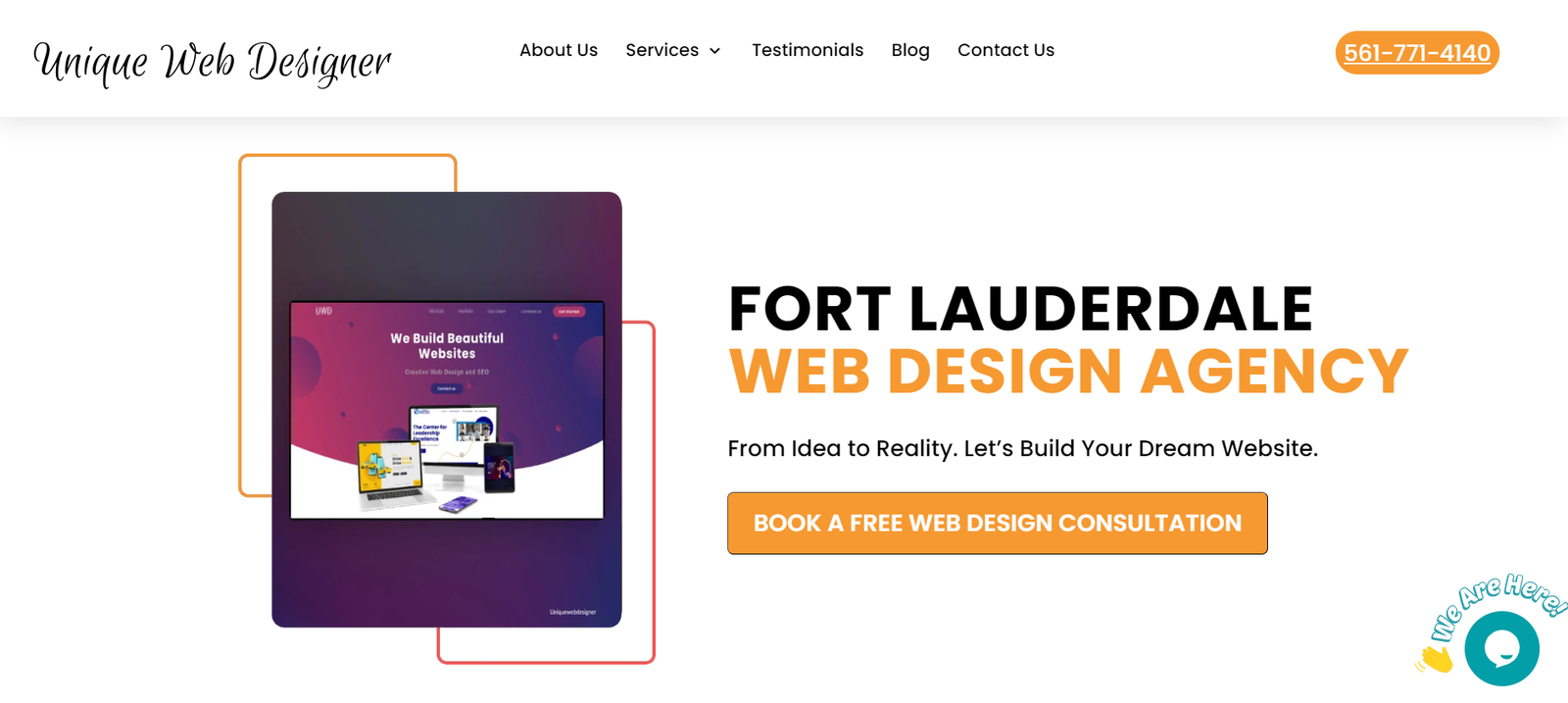
The Purpose and Essential Elements of an Effective Home Page
The Home Page is your handshake, your elevator pitch, your first date—it’s where you make that all-important first impression.
It’s gotta be sleek, eye-catching, and most importantly, it has to tell your audience who you are and what you do within seconds. The goal here is to grab your visitor’s attention and keep it.
Your Home Page should clearly display your logo, a navigation menu, a compelling headline, and a call-to-action (CTA).
Now, let’s get one thing straight, your CTA isn’t a polite suggestion. It’s a nudge, a push, a dare to your visitors to take the next step. So make it bold, make it daring, make it irresistible!
WordPress Features That Can Enhance Your Home Page
WordPress comes with a truckload of features to spruce up your Home Page. From slick sliders to parallax effects, WordPress themes can make your Home Page look professional and engaging.
And don’t forget about the plugins! There are plugins to add social media feeds, customer testimonials, and more, right there on your Home Page.
About Us Page
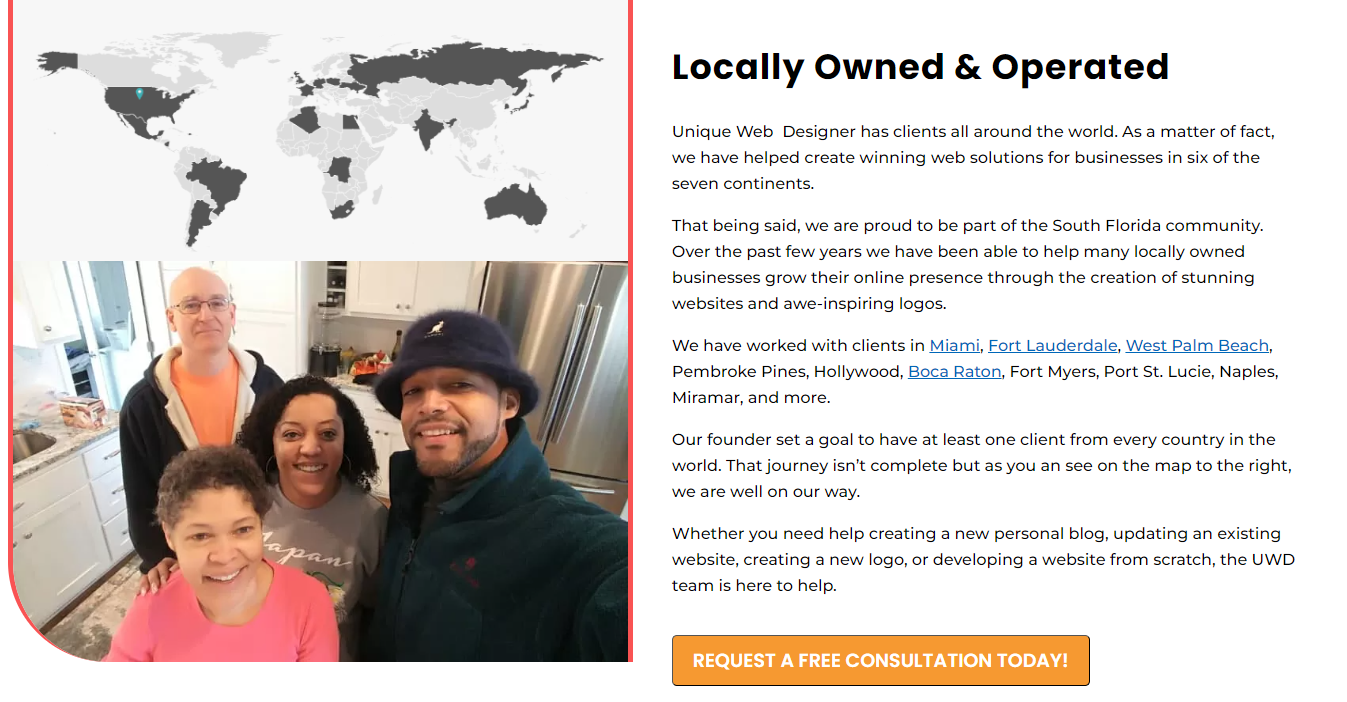
Importance of a Compelling About Us Page
Let me tell you, the About Us page is not where you dump your company’s life history. It’s where you connect with your audience on a human level.
It’s a chance to showcase the people behind the brand, your mission, values, and what sets you apart from the competition. The key here is authenticity. Be real, be honest, and your audience will appreciate it.
Key Components of a Well-Structured About Us Page
Your About Us page should include details about your team, your journey, and what motivates you to do what you do.
Throw in some high-quality images or a video message for added personality. Remember, people connect with people, not faceless corporations.
Tips to Utilize WordPress Features for an Engaging About Us Page
You can use WordPress’ built-in media uploader to add images or videos to your About Us page.
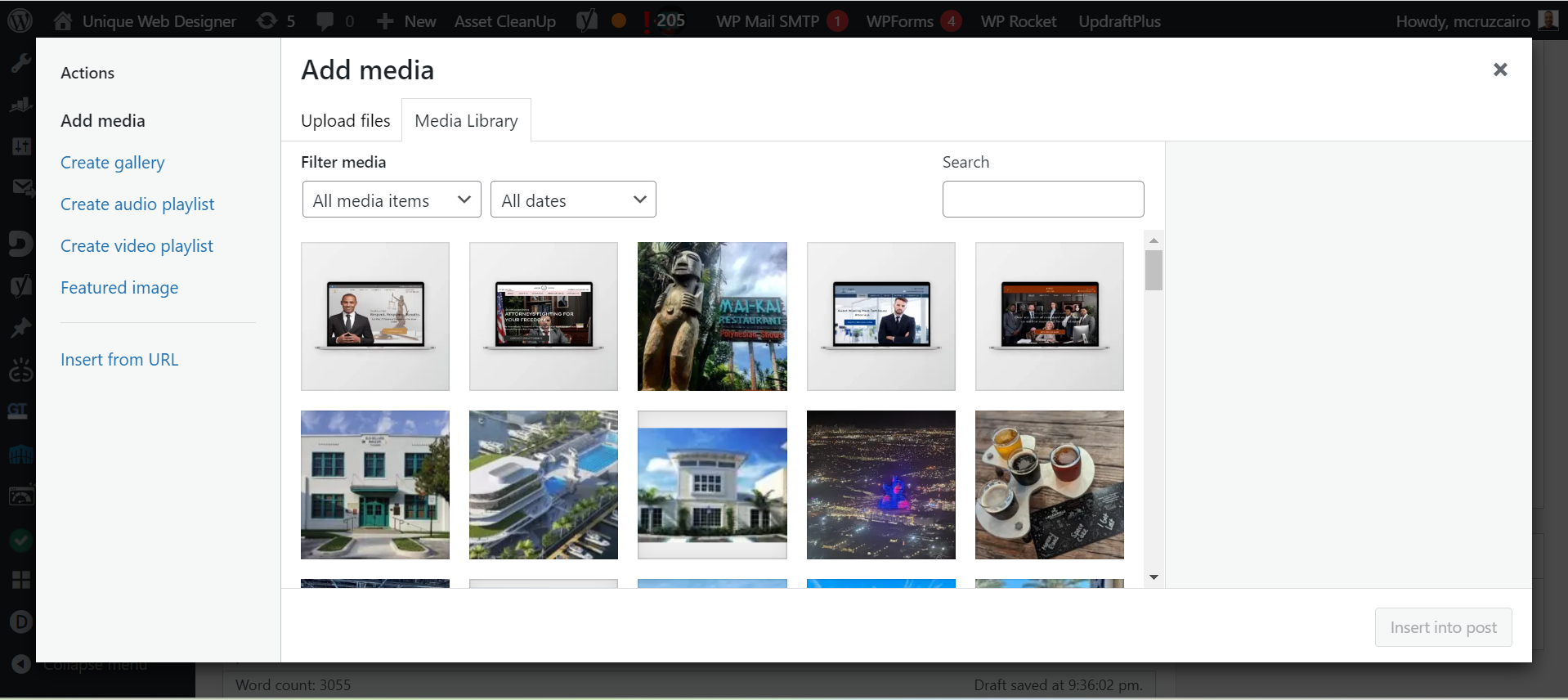
Make use of its customizable layouts to create an engaging design. And there are plugins to help you add a team member section with social media links, so your visitors can connect with you on a more personal level.
Services/Product Page
What to Include in Your Services or Product Page
Now let’s talk about your Services or Product Page, the bread and butter of your website.
This is where you strut your stuff, showcase your wares, and let your customers know exactly what you’re offering. It’s not the place to be shy, my friends.
This page should be as detailed and as comprehensive as possible. Include product or service descriptions, prices, and why your offerings are better than your competitors.
Add high-quality images or videos to give your customers a clear picture of what they’re buying.
How to Make These Pages More Effective and User-Friendly with WordPress
With WordPress, you’ve got plenty of options to make your Services or Product Page shine. If you’re selling products, consider using WooCommerce, a powerful WordPress plugin that can turn your website into a fully-functional online store.
If you’re offering services, consider using plugins like Bookly or WP Simple Booking Calendar for customers to book appointments directly from your site.
Contact Us Page
Why a Detailed Contact Us Page is Necessary
Remember, you’re building a website not just to provide information, but also to generate leads, to make sales, and to build relationships. And none of that is possible if your customers can’t reach you.
Your Contact Us page should include your phone number, email address, physical address (if applicable), and a contact form. Don’t forget to add a map if you have a physical location.
Best Practices for Creating a Contact Us Page in WordPress
In WordPress, creating a Contact Us page is a breeze. You can use plugins like Contact Form 7 or WPForms to add a contact form.
If you want to include a map, plugins like WP Google Maps or MapPress Easy Google Maps have got you covered.
Blog
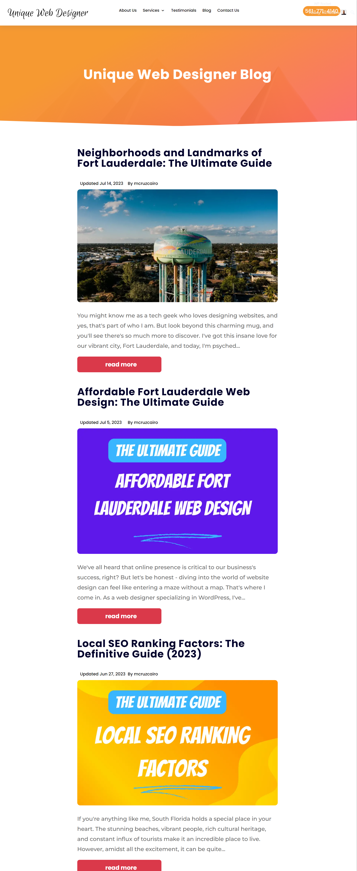
The Role of a Blog in SEO and Customer Engagement
A blog is not just a place to post updates or company news. It’s a platform for you to share your expertise, provide value to your audience, and engage with your customers on a deeper level.
And guess what? Google loves fresh content! Regularly posting quality blog content can do wonders for your SEO.
Tips for Managing and Updating Your Blog on WordPress
WordPress started as a blogging platform, so you bet it’s got some powerful tools for managing your blog. You can easily add new posts, categorize them, and include tags to make them easily searchable.
Want to add images or videos to your post? No problem. WordPress’s media uploader makes it a breeze. Plus, there are plenty of SEO plugins like Yoast SEO that can help you optimize your blog posts for search engines.
We’ve covered the must-have pages for your startup’s website. But if you want to take things up a notch, there are a few more pages you might want to consider. So keep reading, because we’re not done yet!
Extra Pages That Give Your Website an Edge
In this journey to building an unforgettable website, we’ve covered the core pages. But let’s not stop there! Let’s aim for more.
There are a few other pages that, while not always seen as essential, can add serious value to your website and give you an edge over your competitors. So, let’s unveil these hidden gems!
Testimonials/Reviews Page
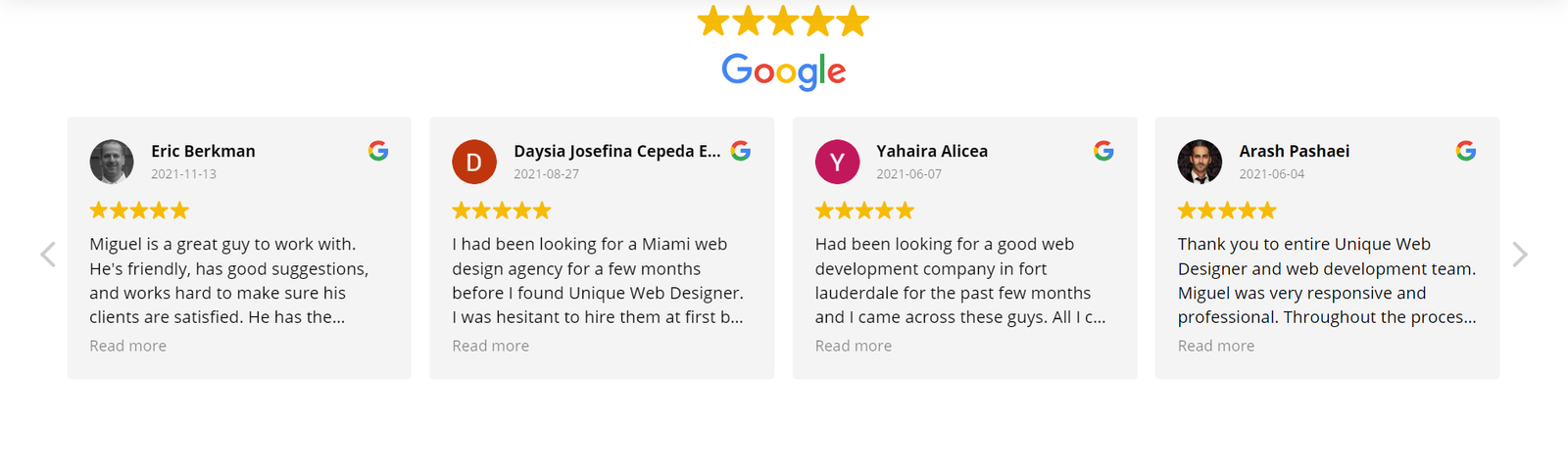
Why Testimonials and Reviews Matter
When it comes to convincing potential customers, there’s nothing quite like a good word from satisfied clients. The Testimonials or Reviews Page serves as a platform for your happy customers to sing your praises.
This page is a powerful tool that can enhance your credibility and reassure visitors about the quality of your products or services.
Best Practices for Displaying Testimonials on WordPress
With WordPress, you can use plugins like Easy Testimonials or Testimonials Widget to showcase your client testimonials in a professional and eye-catching way.
Want to add reviews from Google or Yelp? There are plugins for that too!
Portfolio Page
Showcasing Your Work Through a Portfolio
If a picture is worth a thousand words, a portfolio can be worth a thousand sales.
The Portfolio Page is where you showcase your best work. This can be particularly crucial for businesses like design agencies, photographers, architects, and more.
How to Set Up a Portfolio on WordPress
With WordPress, setting up a portfolio is a breeze. Many themes come with a built-in portfolio feature, allowing you to easily add images or videos of your work.
There are also plenty of plugins available to create a beautiful, easy-to-navigate portfolio.
FAQ Page
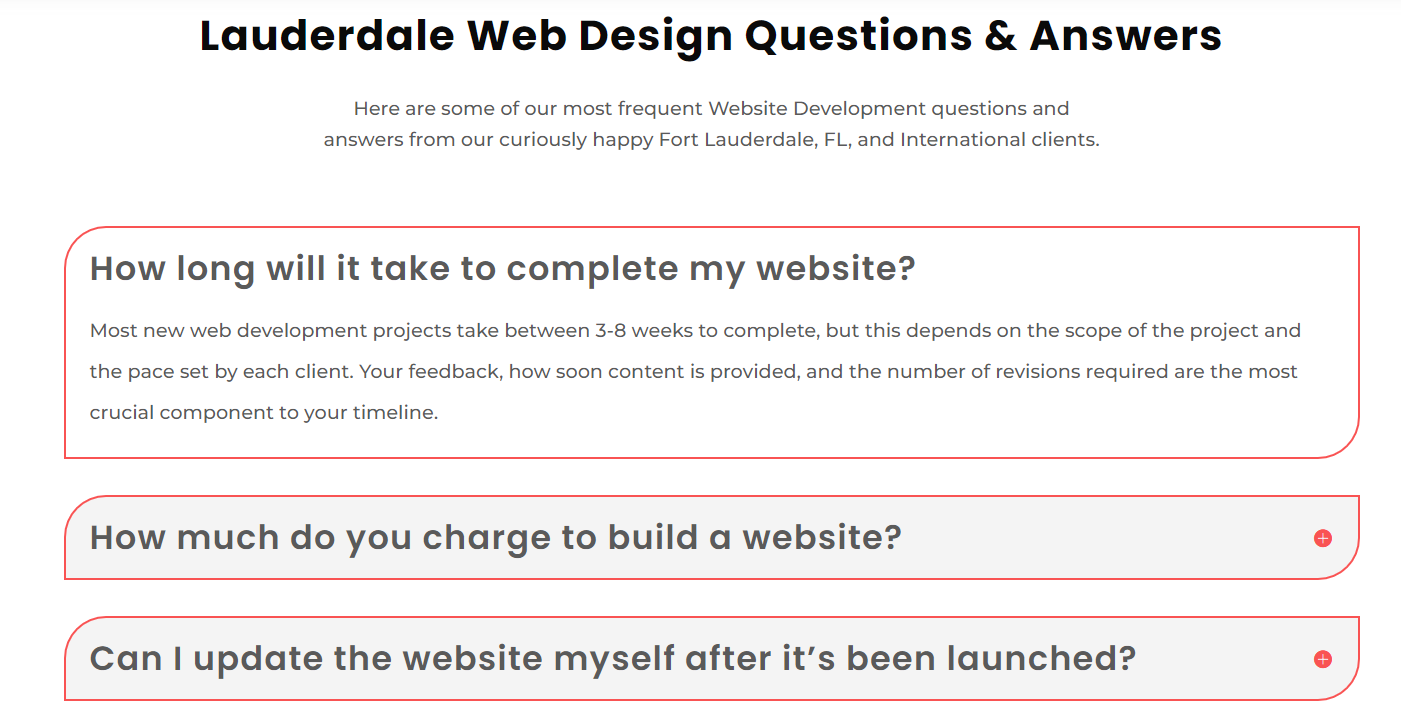
The Role of a FAQ Page in Enhancing Customer Experience
The FAQ Page can be a real time-saver for both you and your customers. By answering common questions upfront, you can reduce the number of customer service inquiries and help your customers understand your product or service better. It’s a win-win!
Creating a User-Friendly FAQ Page in WordPress
WordPress makes it easy to create a comprehensive FAQ Page. You can simply add a new page and write out your questions and answers. Or you can use plugins like Arconix FAQ or WP Responsive FAQ with Category to create a more interactive and organized FAQ Page.
Alright, we’ve got your website packed with all the pages you need to start on a strong note. Now, let’s talk about how to get your website seen by the right people.
Hold onto your hats, because we’re about to dive into the world of SEO!
Mastering SEO for Your Startup’s Website
SEO is the secret sauce, the magic ingredient, the hidden treasure that can propel your website to the top of the Google rankings.
It’s how you make your website visible, how you attract traffic, and how you get potential customers to notice you. So let’s unravel the mystery of SEO, shall we?
The Basics of SEO
Understanding the Importance of SEO
Search Engine Optimization (SEO) is not just another marketing buzzword. It’s the process of improving your website so that it ranks higher in search engine results pages.
And let me tell you this: being on the second page of Google is like being invisible. So if you want to get noticed, you need to aim for that coveted first page.
Decoding Keywords and Their Significance
Keywords are the cornerstone of SEO. They are the words and phrases that people type into search engines.
By optimizing your website with the right keywords, you can increase its visibility and attract more visitors who are interested in your products or services.
SEO Optimization for WordPress Websites
Making Your WordPress Website SEO-Friendly
WordPress, my dear friend, is quite the SEO-friendly platform. But to really make the most of it, you need to tweak a few things.
Start by choosing an SEO-friendly theme. Next, make sure your website loads fast—nobody has time for slow websites, not even Google.
And don’t forget to optimize your images: use descriptive file names and alt tags, and compress them for faster loading.
Top SEO Plugins for WordPress
WordPress has a ton of SEO plugins that can help you optimize your website. Yoast SEO is one of the most popular ones—it helps you optimize your meta tags, create an XML sitemap, and more.
Another good option is All in One SEO Pack, which offers similar features.
Creating SEO-Optimized Content

The Importance of High-Quality, Optimized Content
Content, they say, is king. But I say SEO-optimized content is king.
Your content should not only be informative and engaging but also optimized with the right keywords.
However, remember not to overdo it—keyword stuffing can do more harm than good. Your content should always sound natural and be valuable to your audience.
SEO Practices for Your Blog
Your blog is a great place to implement your SEO strategies. Each blog post is an opportunity to rank for a new keyword.
So do your research, find relevant keywords, and incorporate them naturally into your posts. But remember, while keywords are important, they’re not everything.
Google also values high-quality, original content, so make sure your blog posts provide real value to your readers.
Well, there you have it, folks! Your crash course in SEO. But remember, SEO is not a one-and-done deal. It’s an ongoing process. So keep optimizing, keep experimenting, and watch your website climb the ranks!
Conclusion: Set Your Website Up for Success
Well, my happy Floridians, we’ve come to the end of this exhilarating ride. We’ve covered the essentials, the extras, and the cherry on top—SEO.
You’re now armed with the knowledge to build an outstanding website for your startup. But remember, Rome wasn’t built in a day, and neither will your website be. It’s a journey, an adventure, and a labor of love.
A Quick Recap
Let’s quickly recap what we’ve learned. We talked about the essential pages for a startup’s website: the Home Page, About Us, Services/Product, Contact Us, and Blog. These are your building blocks, the foundation of your digital identity.
Then, we dug deeper into some additional pages that could set you apart: Testimonials/Reviews, Portfolio, and FAQ. These pages add depth to your website and help foster trust and engagement with your audience.
And finally, we dived into the world of SEO. We explored how SEO can get your website seen by the right people and discussed some strategies to optimize your website and content.
The Importance of Continuous Improvement
But remember, your website is never really ‘finished’. It’s a living, breathing entity that should grow and evolve with your business.
Continually updating your content, optimizing for SEO, and enhancing the user experience will keep your website relevant and competitive.
A Personal Note: My Own Startup Journey
To wrap this up, let me share a quick anecdote from my own journey.
When I started this web design business, I had the tech know-how but was pretty clueless about the business side of things.
I built the first version of this website, but it wasn’t getting the attention it deserved. So, I dove headfirst into learning everything I could about SEO and content marketing.
Fast forward a few years, and I’ve built a successful business helping startups like yours create winning websites. The journey was challenging but incredibly rewarding.
Contact me if you need help creating an amazing website for your startup business to show your vision to the world.
Moving Forward: The Power of a Well-Designed Website
So remember, a well-designed startup website is more than just an online business card—it’s a powerful marketing tool, a platform for customer engagement, and a testament to your brand’s identity and values.
It’s your storefront, your billboard, your stage. So go on, build a website that you’re proud of, a website that truly represents your brand and connects with your audience. You’ve got this!


