If you’re anything like me, South Florida holds a special place in your heart. The stunning beaches, vibrant people, rich cultural heritage, and constant influx of tourists make it an incredible place to live.
However, amidst all the excitement, it can be quite challenging to connect with local clients and make a lasting impression because there are so many businesses competing against one another.
In today’s digital age, more and more people are using search engines to find local businesses. A recent study found that over 70% of all local searches are conducted on mobile devices.
This means that if you want your business to be found by potential customers, it’s essential to optimize your website for local search.
Several factors affect your ranking in local search results, including your Google Business Profile (GBP) information, your website’s content, and the number and quality of backlinks you have.
In this article, we’ll take a closer look at some of the most important local search engine ranking factors.
We’ll also discuss how you can optimize your website and GBP for these factors.
By following the tips in this article, you can improve your chances of ranking high in local search results and attracting more customers to your business, but first, let’s define local SEO and why it’s important for your business.
What is Local SEO
Local SEO is a way to optimize your website in order to help your business show up higher in search results when people search for businesses like yours in your area.
It’s a great way to get more customers, leads, and brand awareness.
There are a few things you can do to improve your local SEO:
- Find local keywords. These are the words and phrases that people use when they’re searching for businesses like yours in your area. You can use a tool like Google Keyword Planner to help you find local keywords.
- Optimize your Google My Business profile. This is your business’s listing on Google Maps and Google Search. Make sure your profile is complete and accurate, and that you’re using the right local keywords.
- Build “NAP” citations. NAP stands for name, address, and phone number. When you have NAP citations, it tells Google that your business is legitimate and that it exists in the real world. You can build NAP citations by getting your business listed on directories, review sites, and social media profiles.
We will dive deeper into local SEO ranking factors later in this article.
Why is Local SEO Important?
Local SEO is a crucial part of your business’s marketing strategy. Here are a few stats to show you why:
- 82% of consumers use search engines to find local businesses.
- 97% of smartphone users use local search at least once a month.
- Local businesses that rank on the first page of Google get 33% of all clicks.
These stats show that local SEO is a powerful way to attract new customers and grow your business.
But don’t worry, I won’t bore you with any more stats. I just wanted to give you a few to open your eyes to the importance of local SEO.
Now that you understand what local SEO is and its importance to your business, let’s dive into the ranking factors that will catapult your business to the top of SERPs (Search Engine Results Pages).
Google Business Profile
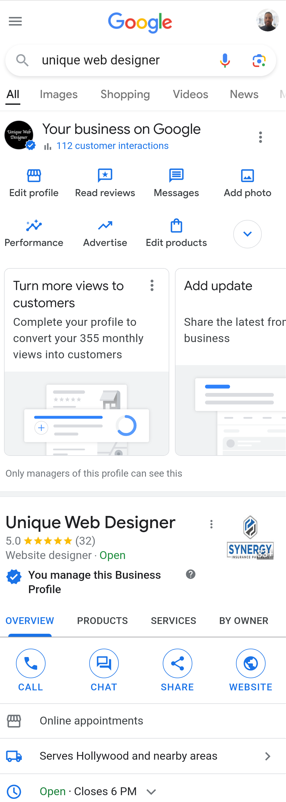
Having a properly configured Google Business Profile is the most important local SEO ranking factor.
Google Business Profile is a free tool that allows you to manage how your business information appears across Google, including Search and Maps.
As a South Florida business owner, you want your information to be accurate, complete, and easy to find, right? Google Business Profile enables exactly that.
It allows you to post hours of operation, location, and pricing information and also gives customers a platform to write reviews. Being able to respond to these reviews lets you engage with your customers directly. Quite handy, isn’t it?
But, let’s talk about visibility. Ever heard of SEO or Search Engine Optimization? Well, Google Business Profile can boost your local SEO significantly.
When people search for businesses like yours, you want to appear right at the top, don’t you?
Having a Google Business Profile can improve your chances of showing up in Google’s Local Pack, Local Finder, Google Maps, and organic rankings in general.
And then, there’s the benefit of insights. Google Business Profile provides insights on how customers searched for your business, what those customers are clicking on, and other interactions.
Such valuable data can help you tweak your business strategy, improving your offerings and ultimately driving more business.
What about connecting with customers directly? Yes, Google Business Profile allows that as well. You can add a button to your profile for customers to make reservations, schedule appointments, or place an order directly.
In short, Google Business Profile is a powerful, free tool that not only improves your online presence, but also provides key insights into customer behavior, and offers a direct line of communication with your customers.
So, if you’re a local business, embracing this tool could be a real game-changer. Give it a go, and see your local rankings improve!
Setting Up Your Google Business Profile
Great Miguel! I just opened up a business in Fort Lauderdale, how do I get my business to show up on Google?
Glad you asked! Below are step-by-step instructions on how to properly set up your Google Business Profile.
- Sign in to your Google Account or create a new one using your business email domain.
- Go to Google Business Profile and click “Start now”.
- Enter the name of your business. If your business is already listed, you may be able to select it from the list of suggested businesses.
- Search for your business category. If you aren’t sure what category to choose, search for a similar business in the area and see what category they selected.
- Click “Next”.
- Choose whether you have a location customers can visit.
- If you do, enter your business address or position a marker on a map for the location of your businesses. When finished, click “Next”.
- If you don’t, click “No”.
- Enter the service area of your business. You can set your service area based on the cities, postal codes, or other areas that you serve. You can add up to 20 service areas.
- Enter a phone number and website URL.
- Click “Next”.
- You also have the option to create a website based on your information.
- Click “Finish”.
- Select a verification option.
- To verify now, click “Verify now” at the top.
- To verify later, click “Verify later” and then “Later”.
- If you’re not authorized to manage the Business Profile for the chain, find the person in your organization who is authorized and continue the process.
Tips for Creating a Google Business Profile
- Use your business email domain when creating a new Google Account. This will help ensure that your Business Profile is linked to your business website.
- Enter the most accurate information possible about your business, including your business name, address, phone number, website, and service area.
- Use clear and concise language in your Business Profile.
- Add photos and videos of your business to help customers get a better sense of what you offer.
- Respond to reviews promptly and professionally.
- Post regularly about special events, new offers, or anything that you feel people should know about your business.
On-Page Optimization
Perhaps the most complex of all the local SEO ranking factors, Local on-page optimization is the process of optimizing your website’s content and code to improve its ranking in local search results.
Think of your website as a book. Search engines are the librarians, and they need to understand what your ‘book’ is about.
Local on-page optimization is like creating a clear and concise summary and categorizing your ‘book’ appropriately.
Your website’s content is king. It should be relevant, engaging, and valuable. But it’s not just about the words on the page.
Keywords, those words or phrases potential customers might type into a search bar, are vital. Sprinkle these naturally throughout your content.
And then there’s metadata. This is like a backstage pass to your website, giving search engines more details about each page.
Meta titles and descriptions are snippets of code that give a brief summary of your webpage’s content.
Your URL structure also matters. A well-structured URL is clean, simple, and descriptive.
Imagine trying to find a specific room in a massive mansion. A clear address or ‘URL’ will help visitors (and search engines) find what they’re looking for.
Lastly, let’s not forget about site speed and mobile friendliness. These factors greatly affect user experience. In this fast-paced world, nobody likes waiting for slow websites.
And with more and more people using mobile devices, it’s crucial that your site is mobile-friendly.
Let’s dive deeper into each of these on-page factors:
Keywords or Keyphrases
Keywords or keyphrases are words or phrases that people use when they search for information on the internet.
They are the foundation of on-page optimization, and by using the right keywords within the content of your pages, you can help your website rank higher in the local search results.
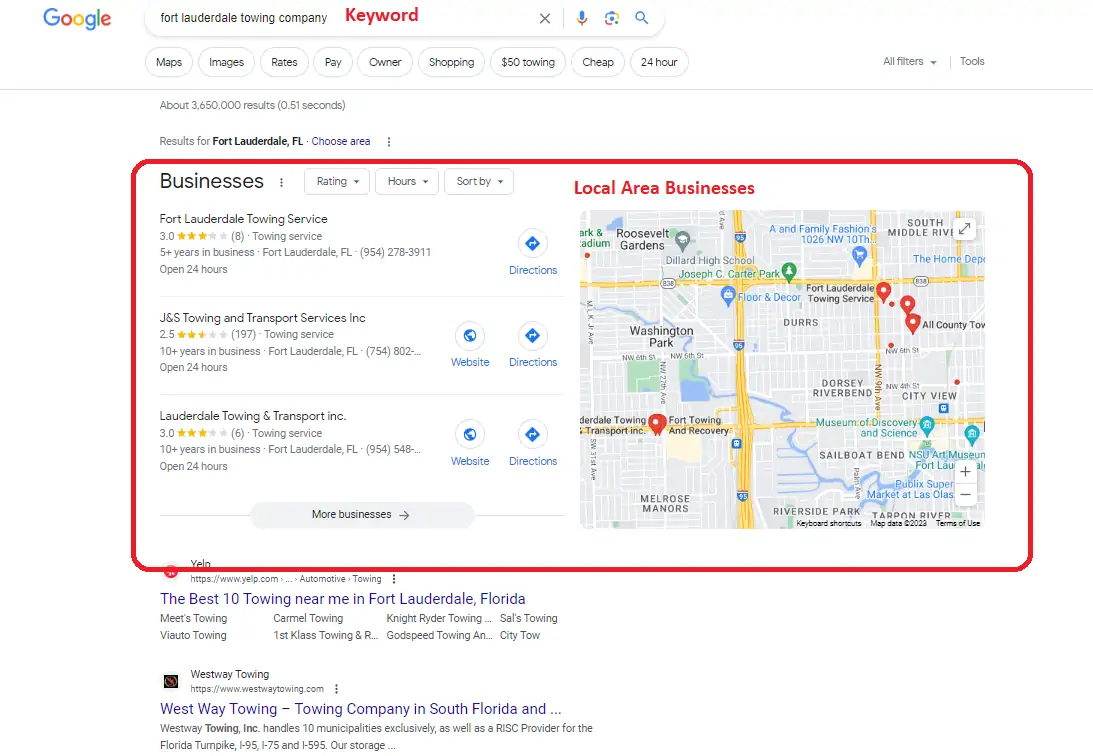
Based on the example above if you operate a towing company in Fort Lauderdale, in order to get in front of clients searching for that term you must have the keywords within the content of your page.
So how can you find local keywords that increase the bottom line of your business? Here are a few free tools:
- Google Keyword Planner: This tool allows you to research keywords and see how often they are searched for. You can use Google Keyword Planner to find local keywords by entering your business’s location into the tool. You can also enter the URL of a competitor and see what keywords they are ranking for.
- Google Trends: This tool shows you how popular a keyword is over time. You can use Google Trends to see if a keyword is more popular in your area than in other areas.
- Local directories: These are websites that list businesses in a particular area such as Yelp, Better Business Bureau, Facebook, etc. You can use local directories to find keywords that people are using to search for businesses like yours in your area.
- Your competitors: Take a look at what keywords your competitors are using on their websites and in their online marketing campaigns. You can use this information to find local keywords that you may not have thought of.
Once you’ve found some local keywords, you need to evaluate them to see if they are a good fit for your business. Here are a few things to consider:
- Relevance: The keywords should be relevant to your business and the products or services you offer.
- Search volume: The search volume is the number of times people search for a particular keyword each month. You want to choose keywords that have a high search volume, but not so high that they are too competitive for you to rank for.
- Competition: The competition is the number of other websites that are using the same keywords. You want to choose keywords that have a moderate amount of competition so that you have a chance to rank well in search results.
Once you’ve evaluated your local keywords, you can start using them on your website.
Here are some additional tips for finding local keywords:
- Use location modifiers: Location modifiers are words or phrases that indicate a specific location. For example, you could use the location modifier “near me” to find keywords that people are using to search for businesses in your area.
- Use Google Maps: Google Maps is a great way to find local keywords. You can search for businesses in your area and see what keywords they are using on their Google My Business profiles.
- Use social media: Social media is a great way to find local keywords. You can search for hashtags that are related to your business and your industry, and see what keywords people are using in their posts.
By following these tips, you can find local keywords that are a good fit for your business and help you improve your website’s SEO.
Metadata
Metadata is data that describes other data. It can be used to improve the ranking of a website in local search results.
Two main types of metadata are important for local SEO:
- Title tags: The title tag is the text that appears in the search results for a website. It is important to include the name of the business, the location, and the keywords that people are likely to search for in the title tag.
- Meta descriptions: The meta description is the short text that appears under the title tag in the search results. It is important to include a clear and concise description of the business in the meta description.

In addition to title tags and meta descriptions, other types of metadata can also be used to improve local SEO, such as:
- Image alt text: Description that you can add to an image’s HTML code. This text acts like a label, providing context about what the image is showing.
- Schema markup: Schema markup is a type of code that can be added to a website to help search engines better understand the content of the website. Schema markup can be used to include additional information about a business, such as its hours of operation, phone number, and website address.
By optimizing the metadata on your website, you can greatly improve your chances of ranking higher in local search results.
Mobile Friendliness
Many of us are practically glued to our phones, aren’t we? And this has a massive impact on how we browse the web.
Imagine this. You’re out and about, looking for a place to grab lunch. You quickly Google local eateries on your phone.
You click on the first result you see, but the site’s text is too small to read, the buttons too tiny to press, and you need to scroll horizontally to view the whole page. Frustrating, right?
Now consider this from a business perspective. If your site isn’t mobile-friendly, potential customers might just bounce off due to poor user experience. And Google doesn’t like that.
User experience is a major factor in Google’s ranking algorithm. If people are leaving your site because it’s not easy to use on a mobile device, your rankings will take a hit.
So how do you make your site mobile friendly?
- Use a responsive design. This means that your website will automatically resize itself to fit any screen size, including mobile devices. This is the best way to ensure that your website looks good and is easy to use on all devices.
- Optimize your images. Images can make your website look great, but they can also make it slow to load on mobile devices. To optimize your images, you can use a tool like TinyPNG to reduce their file size without sacrificing quality.
- Use clear and concise text. When you’re designing your website for mobile devices, it’s important to use clear and concise text. This will make it easier for users to read your content on a small screen.
- Make sure your navigation is easy to use. Your website’s navigation should be easy to use on mobile devices. This means using large buttons and clear labels.
- Test your website on mobile devices. Once you’ve made your website mobile friendly, it’s important to test it on mobile devices to make sure it looks good and works properly. You can use a tool like Google’s Mobile-Friendly Test to do this.
Turning your business website into a mobile-friendly platform can be a daunting job if web design isn’t your thing- and that’s okay!
Don’t hesitate to reach out to me if you need assistance. I’ll gladly take a look at your website, and together, we can find a solution that fits both your needs and your business’s requirements.
Loading Speed
Your website’s loading speed is very important when it comes to on-page optimization for local search rankings.
In fact, Google has said that page speed is a ranking factor for local search results.
This means that all other things being equal, if your website loads slowly, it’s less likely to rank as high in search results as a website that loads quickly.
There are a few reasons why loading speed is so important for local search rankings.
First, Google wants to provide users with the best possible experience. If a website takes too long to load, users are more likely to click away and go to another site.
Second, loading speed is a factor in bounce rate. Bounce rate is the percentage of visitors who leave a website after viewing only one page.
A high bounce rate can hurt your website’s ranking in search results. This is because Google sees a high bounce rate as a sign that users are not finding what they’re looking for on your website.
Finally, loading speed can affect your website’s conversion rates.
Conversion rate is the percentage of visitors who take a desired action on your website, such as making a purchase or signing up for your newsletter.
A slow-loading website can lead to lower conversion rates because users are more likely to get frustrated and leave your website before taking action.
So, what can you do to improve your website’s loading speed? Here are a few tips:
- Optimize your images. Images can make your website look great, but they can also slow it down due to their size. Optimize your images by reducing their file size without sacrificing quality.
- Minify your code. Minifying your code will remove unnecessary whitespace and comments, which can make your website load faster.
- Use a CDN. A CDN (content delivery network) is a network of servers that deliver your website’s content to users from the closest server.
- Test your website’s loading speed. There are several tools that you can use to test your website’s loading speed. Google’s PageSpeed Insights and GTmetrix are good tools to get started.
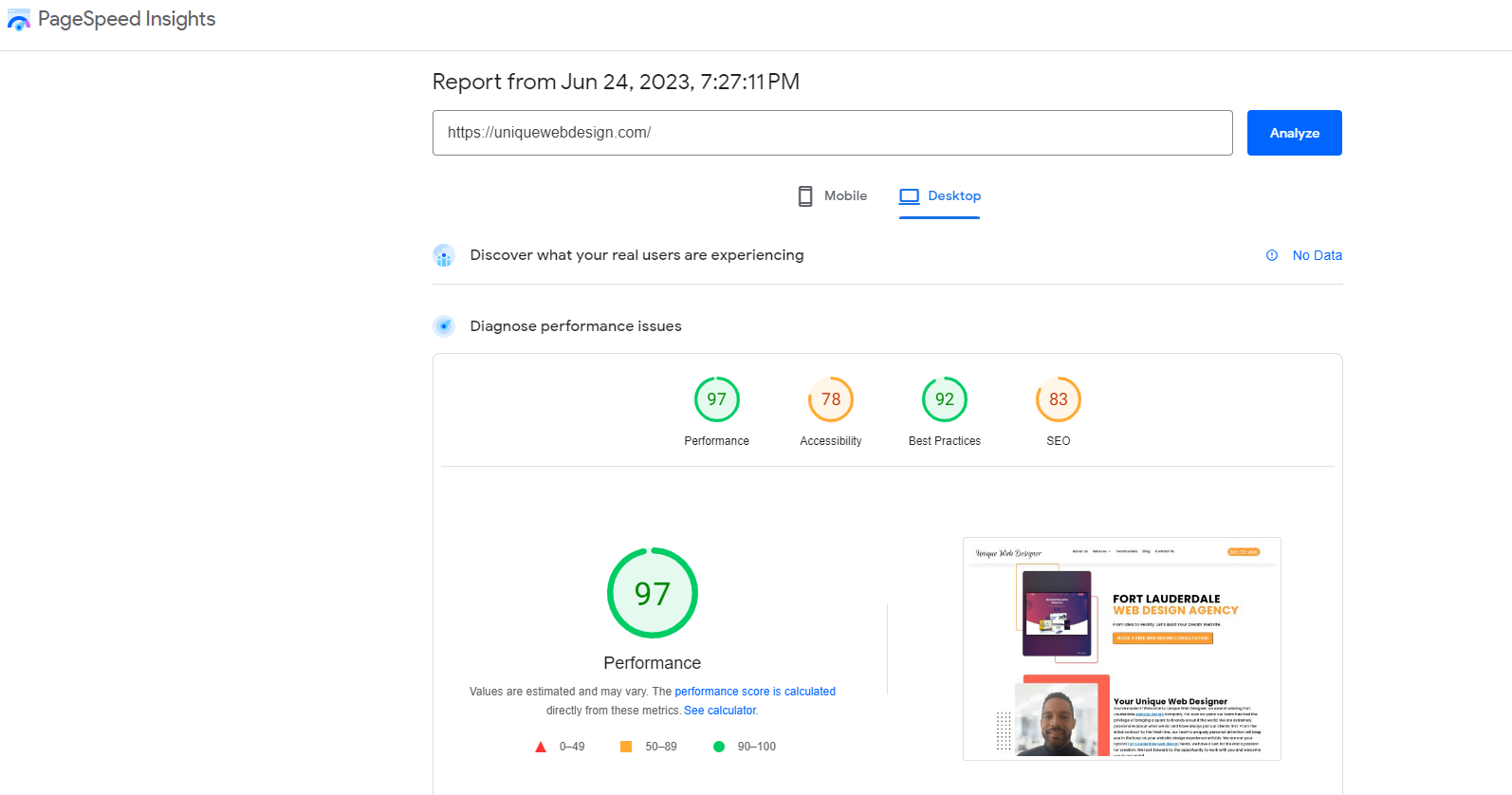
Once again, this is another on-page optimization step that requires technical expertise so if you need help give me a call.
Header Tags
Header tags, also known as heading tags, are HTML tags that are used to structure the content of a web page.
They are used to denote the importance of different sections of content, and they can also be used to improve the readability of a page.
Header tags are ranked in order of importance, from H1 to H6. H1 is the most important header tag, and it is typically used for the title of the page. H2 is used for the main headings, H3 is used for subheadings, and so on.
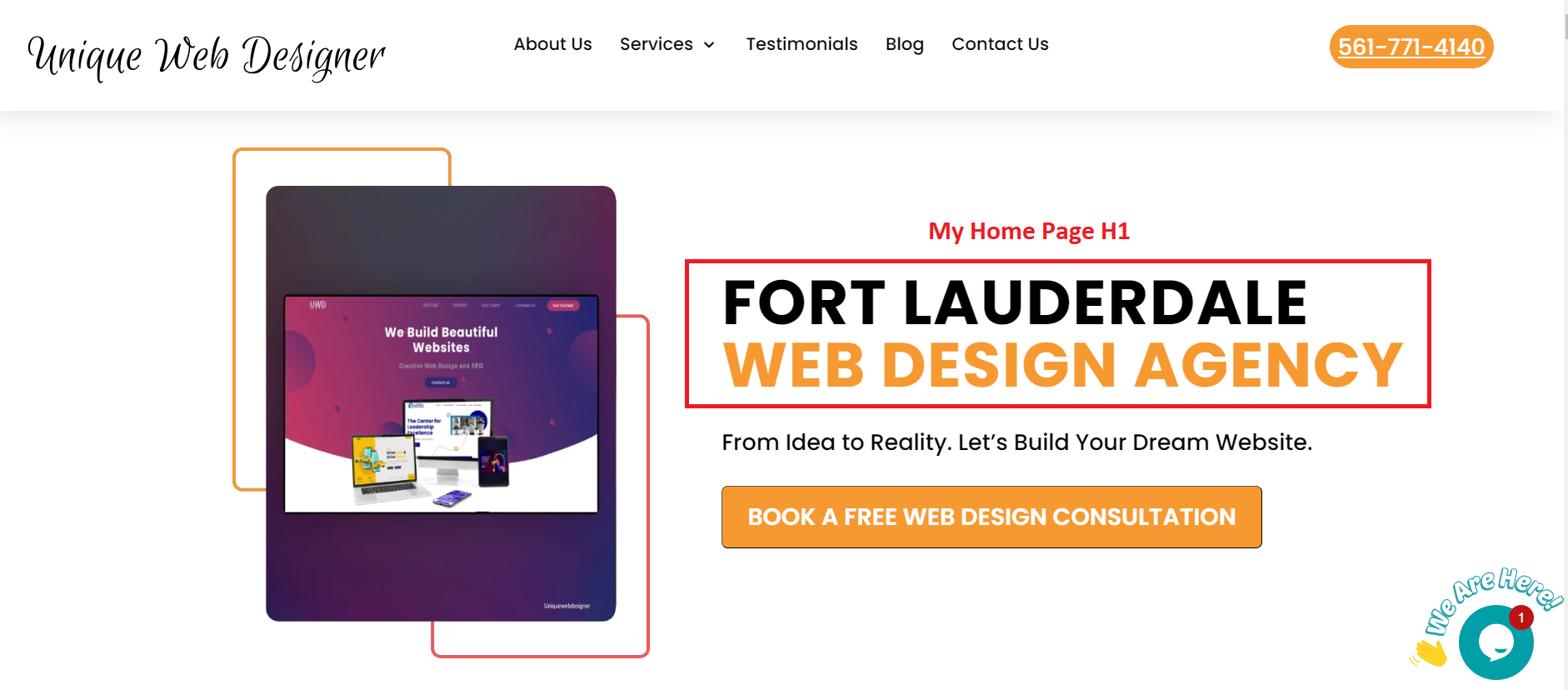
I run a web design company in Fort Lauderdale so as you can see from the sample above my H1 (most important heading) is “Fort Lauderdale Web Design Agency.
That tells Google that I want my page to show up when someone is looking for a web design company in Fort Lauderdale.
Header tags are important for both SEO and readability.
For SEO, header tags help Google understand the structure of your page and the importance of different sections of content.
For readability, header tags help break up the text on a page and make it easier for your visitors to scan and find the information they are looking for.
Here is a table of the different header tags and their uses:
| Header Tag | Use |
|---|---|
| H1 | The title of the page |
| H2 | The main headings |
| H3 | Subheadings |
| H4 | Smaller subheadings |
| H5 | Even smaller subheadings |
| H6 | The least important headings |
When using header tags, it is important to use them consistently and to use the correct hierarchy.
For example, you should not use H1 tags for subheadings, and you should not use H6 tags for the title of the page.
Header tags are a valuable tool for both On-page local SEO and readability.
By using them correctly, you can improve the structure and readability of your pages, and you can also help Google understand the importance of different sections of content.
URL Structure
Last, but not least is URL structure.
URL structure is the way that the pages on your website are organized. It’s important for local SEO and on-page optimization because it helps search engines understand what your website is about and how it’s organized.
A good URL structure is short, descriptive, and easy to remember. It should also be consistent so that all of your pages use the same format.
For example, a good URL structure for a local business might be:
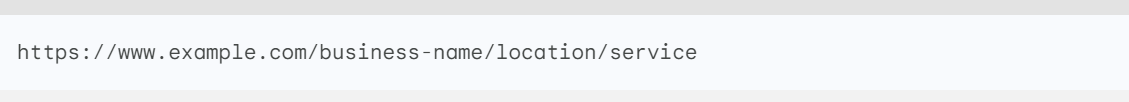
This URL structure is short, descriptive, and easy to remember.
You don’t necessarily have to follow this same URL structure. For instance, you could go with //yourdomainname.com/service-areas/city/service.
The main key is to keep it consistent and easy to understand.
The URL structure of your website is like a roadmap for search engines to understand where they are going within your website.
It tells search engines what pages are available on your website, and how they are related to each other.
Think of your website’s URL structure as a roadmap for search engines to understand where they are going within your website.
For instance, when I wake up the first thing I do is go to the bathroom to brush my teeth, shower, etc.
Therefore, my morning routine URL would look something like this: Home/bedroom/bathroom/action-taken.
This will help search engines navigate your website and understand the purpose of each page.
Here are some tips for creating a good URL structure for your website:
- Use keywords in your URLs. This will help search engines understand what your website is about.
- Keep your URLs short and simple. This will make them easier to remember and type.
- Use hyphens to separate words in your URLs. This will make them easier for search engines to read.
- Avoid using special characters in your URLs. This can make them difficult for search engines to read.
By following these tips, you can create a good URL structure for your website that will help your site outrank your competitors.
Link Building
Local link building is the process of acquiring links from other websites that are relevant to your local business.
These links are known as “backlinks,” “inbound links,” or “incoming links,” and they help to drive traffic to your website.
Picture local link building as networking at a community event. You introduce your business to others, they get to know you, and your reputation grows.
There are a few reasons why local link building can help your local business rank better.
First, links from other websites are a signal to search engines that your website is trustworthy and authoritative.
This is because search engines see links as a vote of confidence from other websites.
Second, links from other websites can help to improve your website’s domain authority.
Domain authority is a measure of how well-respected your website is by other sites. The higher your domain authority, the more likely your website is to rank well in search results.
There are a few ways to build local links.
One way is to create high-quality content that other websites in your area will want to link to.
Another way is to participate in local online directories and forums.
Finally, you can reach out to other local businesses and ask them to link to your website.
Local Link Building Opportunities
Now that you have a good understanding of what link building is and why it is important for local SEO, let’s take a look at some of the best sources for getting relevant local backlinks to get you going.
Other Local Businesses
If you run any type of local business, you must have some kind of relationship with other businesses in your area.
These relationships can be a great source of backlinks for your website.
In my case, I do not have to buy things from other web design companies in Fort Lauderdale, but I collaborate with many of my colleagues and ask for help when I am stuck or just in need of inspiration.
I also go to meetings to meet with local web designers and marketers to learn more about my craft and see what new innovations others are working on.
Not to mention that we have created a number of websites for local clients so I am always in contact with other local businesses.
In your case, it could be that you are buying products from a local distributor or that you hire local companies to do things such as paint the interior of your business, fix a plumbing issue, etc.
Perhaps you hire a local company to do your marketing or to handle your accounting. Heck, maybe you are the supplier to many businesses in your area.
I think you get the picture!
When you’re starting out, I recommend focusing on building links from people you already know. It’s the easiest way to help your Local SEO link-building efforts.
This could include your distributors, suppliers, wholesalers, contractors, or neighboring businesses.
To get started, make a list of all of the businesses you have a relationship with.
Then, go to their websites and see if there are any pages where a link to your website would make sense.
For example, if you’re a local mortgage lender, you could reach out to your favorite realtor and ask them to link to your website on their “Preferred Vendors” page.
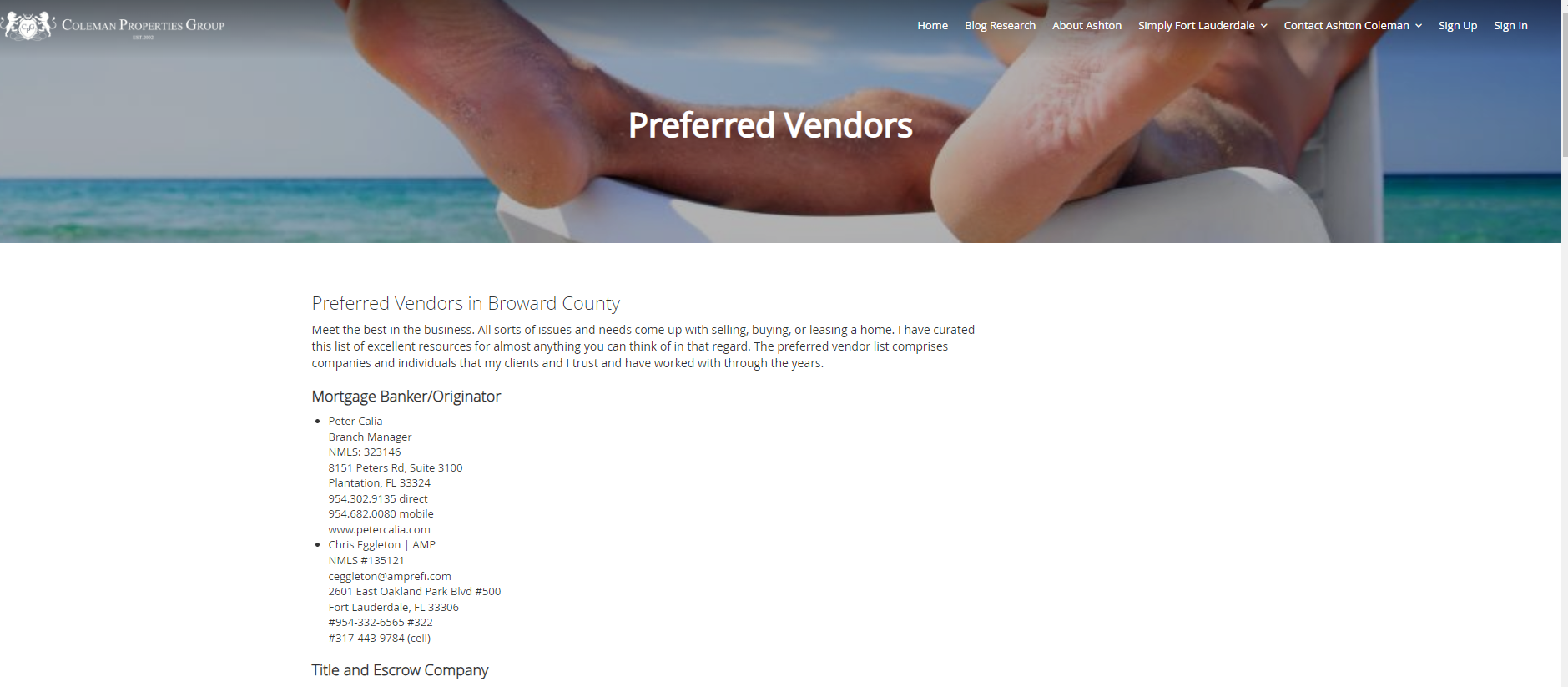
This is a great way to build links from high-quality websites that are relevant to your business. And it’s a lot easier than cold emailing strangers!
Your Local Chamber of Commerce
Perhaps one of the easiest links you will ever get but it comes at a cost.
Your local Chamber of Commerce has a membership fee ranging from a few hundred dollars to several thousand.
Here in Fort Lauderdale, the regular membership fee is $460 and trustee members pay $3,150.
In Miramar, membership fees start at $275 and move up depending on the number of employees you have.
So as you can see, membership fees are all over the place and only you can decide if it’s worth the investment.
That being said, when it comes to your local SEO efforts, getting a backlink from your local Chamber of Commerce is a huge boost.
Why? Because these links are super relevant and come from a highly authoritative website.
Here’s an example of a Chamber of Commerce backlink:

Your Chamber of Commerce may list businesses differently than the sample above, but they all provide a backlink to all of its paying members.
Local Newspapers
Local newspapers and news sites are desperate for stories. They are constantly looking for new and interesting content to share with their readers.
Step one is to establish a relationship. Reach out to your local newspaper’s editors or journalists.
Introduce yourself, your business, and explain why your business would interest their readers.
Secondly, provide them with value. Newspapers are always looking for engaging stories.
Do you have a unique business story or are you hosting a local event? Let them know. If they write about it, they might link back to your website.
You can also write a press release about a free giveaway or anything interesting that’s happening with your business.
Here is a sample from the Miami Herald:
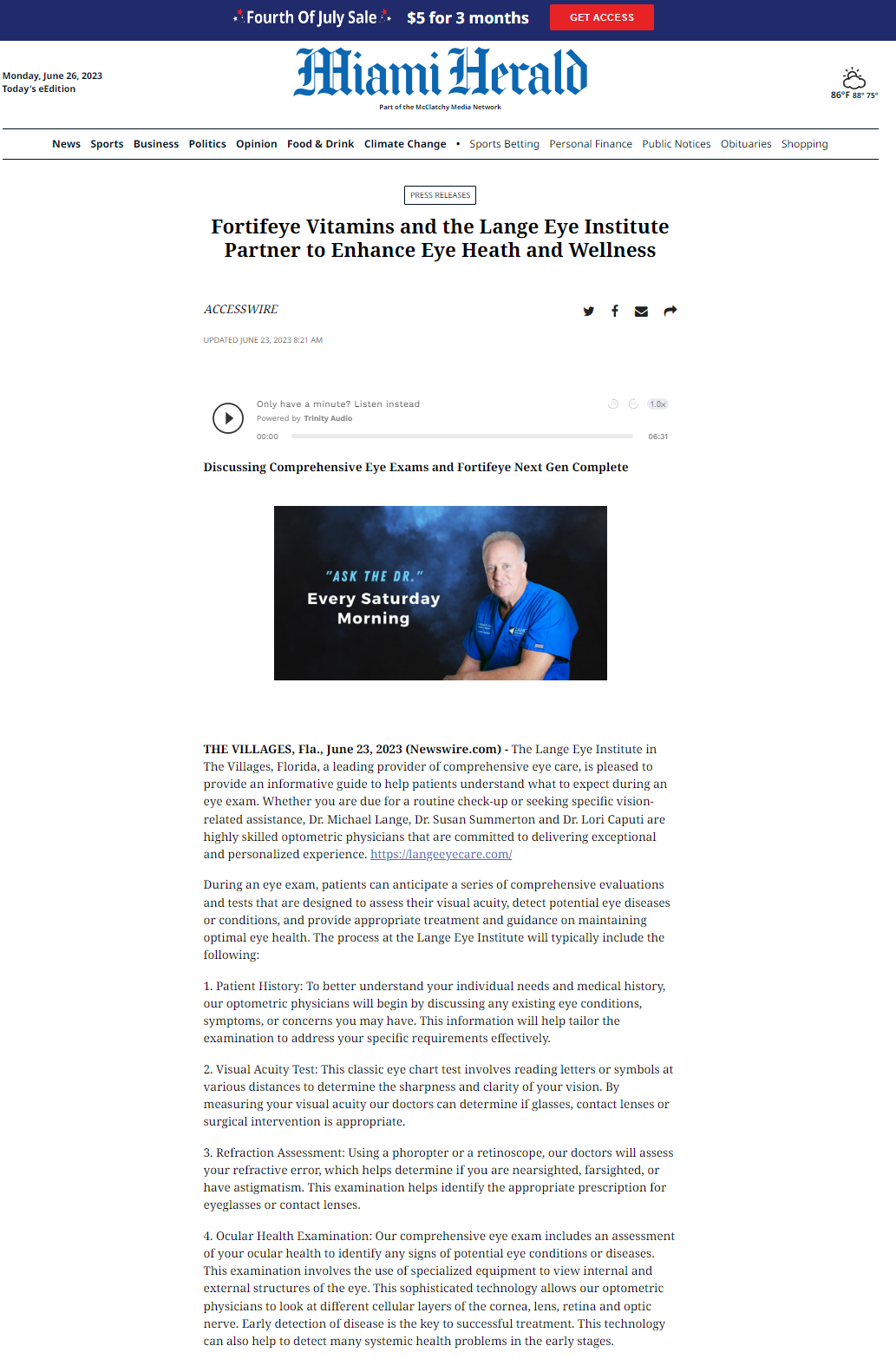
Another way is to write guest posts or columns. If you’re an expert in your field, newspapers might be interested in having you write a piece for them.
Naturally, this would include a link back to your website.
You could also participate in local events or sponsor local teams or charities.
Newspapers often cover these events and could mention and link to your business in their coverage.
Here’s a list of South Florida newspapers to get you started:
- Miami Herald – One of the largest newspapers in Florida, providing coverage for Miami-Dade and Broward counties.
- South Florida Sun-Sentinel – Based in Fort Lauderdale, it serves the Broward County area.
- Palm Beach Post – Provides news for Palm Beach County and the Treasure Coast.
- Miami New Times – An alternative weekly newspaper published in Miami.
- Palm Beach Daily News – Also known as “The Shiny Sheet” because of its heavy, high-quality paper, focusing on Palm Beach city news.
- Miami Today – A weekly newspaper emphasizing business, international trade, real estate, and development in Miami.
- Boca Raton Tribune – A local newspaper providing news for the Boca Raton area.
- South Florida Business Journal – Provides business news updates for the South Florida area.
- Florida Keys Keynoter – Published twice weekly and serves the Florida Keys area.
- The Miami Times – A weekly newspaper serving the African-American community in Miami.
Get creative, hustle, and watch your local SEO results grow.
Local Event Sponsoring
It’s a fact:
Most local events need sponsors.
Sponsoring a local event can be a powerful way to connect with your community, gain visibility, and get a few backlinks.
For example, this local non-profit charity has a page that links to its supporters:

Here are some ways to find these opportunities:
Start with local community centers and schools. They often host events and are usually looking for sponsors. Make a call or pay a visit to see what’s coming up.
Next, check out your local city or town’s website. They often have a calendar of upcoming public events. This could include festivals, parades, or charity runs.
You could also get in touch with local clubs or societies. Whether it’s a sports team, a theater group, or a hobby club, they often host events and appreciate sponsorship.
Social media can be a goldmine as well. Check out local Facebook groups or Eventbrite to see what events are being organized in your area.
Finally, consider working with a local charity. They often host fundraising events and partnerships with businesses can be mutually beneficial.
University Scholarships
Schools, colleges, and universities are trusted institutions that Google considers to be reliable sources of information.
As a result, these websites have high authority in Google’s eyes.
This means that any links that point from these websites to yours are going to carry a lot of juice.
I know this is not a tactic for everyone, but I still think it’s a nice way to give back to your community and help your local SEO efforts while you’re at it.
The premise behind this is simple, you create a scholarship for an amount that you feel comfortable with and contact your local universities and community colleges to let them know.
Many times these institutions have a scholarships page in which they provide backlinks pointing to the business that’s providing the backlink.
You can find out more about how to properly do this here.
Relevant Local Business Directories
Last but not least in our local link-building opportunities list is relevant local business directories.
Directories are websites that list businesses or organizations in a particular category or location.
Here’s an example of a web design directory that lists my site in their Fort Lauderdale section:
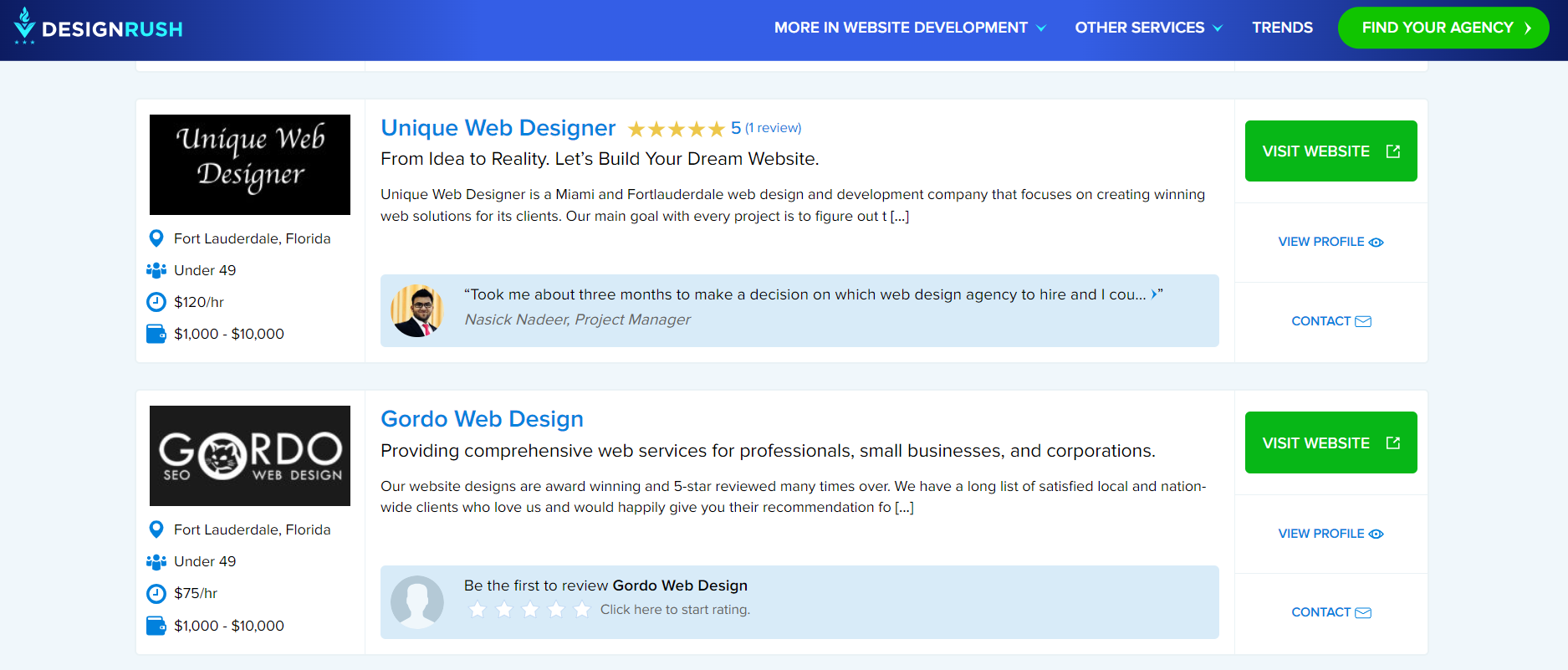
When submitting your website to local directories, it is important to choose directories that are relevant to your business and that have a good reputation.
You should also make sure that your directory listing is complete and accurate.
Here are some tips for submitting your website to directories:
- Choose relevant directories. Only submit your website to directories that are relevant to your business. This will help to ensure that your directory listing is seen by people who are actually interested in what you have to offer.
- Make sure your directory listing is complete and accurate. Your directory listing should include your business’s name, address, phone number, and website URL. It should also include a brief description of your business.
- Use keywords in your directory listing. When you are submitting your website to directories, be sure to use keywords that are relevant to your business. This will help your directory listing to show up in search results for those keywords.
Not sure how to find relevant local directories to list your business in?
Here are some tips on how to find relevant local directories to list your business:
- Start with a Google search. Simply Google “local directories” or “business directories” and you’ll be presented with a list of directories that you can submit your business to.
- Use a directory submission service. There are a number of directory submission services that can help you find and submit your business to relevant directories. These services typically charge a fee, but they can save you a lot of time and effort.
- Ask your friends, family, and colleagues. If you know any other businesses in your area, ask them if they know of any good local directories. They may be able to give you some helpful recommendations.
- Check with your local chamber of commerce. Your local chamber of commerce may be able to provide you with a list of local directories that you can submit your business to.
- Search online forums and blogs. There are a number of online forums and blogs that discuss local SEO. You can search these forums and blogs for recommendations on local directories.
Now let’s move on to reviews and reputation management.
Reviews and Reputation Management
Let’s talk about something we all love – and sometimes dread: Reviews!
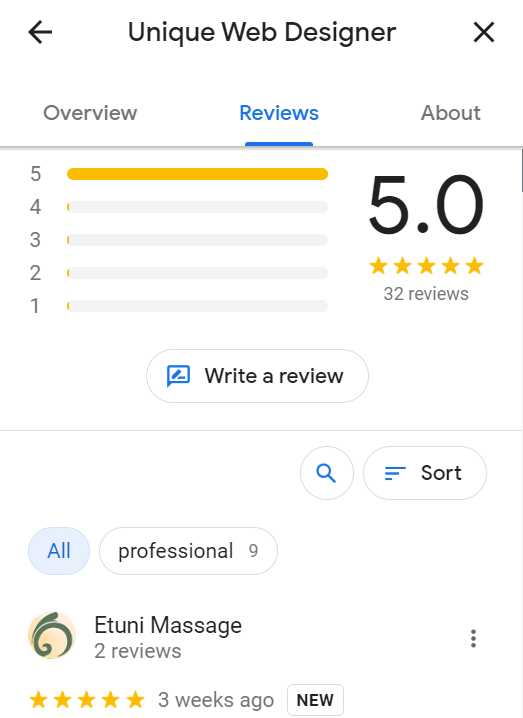
They’re the online version of good old-fashioned word-of-mouth referrals, and they’re super important for your local SEO.
Grab a coffee, sit back, and let’s dive into the world of reviews and reputation management.
You know the feeling when a customer leaves a five-star review, singing praises about your product or service?
It’s like getting a warm, fuzzy hug, right? But reviews are not just good for the ego. They’re a big deal in the realm of local SEO.
Here’s the thing: search engines like Google are in the business of providing the best answers to people’s questions.
And when someone is looking for the best pizza joint in Fort Lauderdale, they want to be sure they’re suggesting a place where the mozzarella is plentiful, the base is crispy, and the sauce is flavorful.
The more positive reviews your business has, the more likely Google is to recommend you.
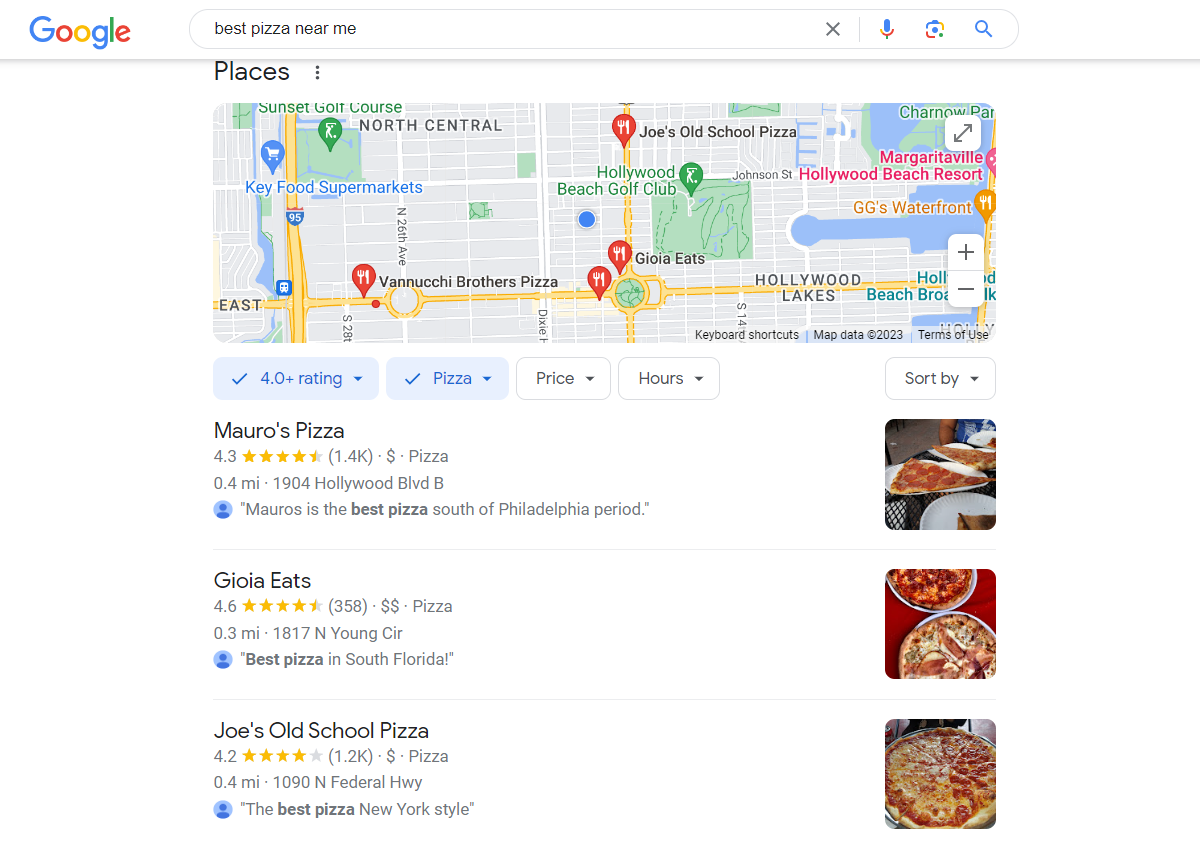
But hold on, it’s not just about the stars. It’s also about the content of the reviews.
A review that says, “Great pizza, the vegan cheese was amazing, and they do super fast home delivery!” is golden.
It’s relevant to your business, mentions a specific product, and could match exactly what a potential customer is searching for. Hello, local SEO boost!
Now, let’s tackle the elephant in the room – negative reviews.
Nobody likes them, but they’re part of doing business.
The key is managing them effectively. Respond promptly, be polite, and always take the conversation offline.
Showing that you care and want to resolve issues can actually turn a negative into a positive.
It’s a bit like burning your pizza, then offering the customer a free replacement and a complimentary dessert. Who can stay mad at that?
Getting more reviews is a must, but how do you do it?
Simply ask! Most customers are happy to leave a review if they had a good experience.
Make it easy for them by providing a link to your Google Reviews page in follow-up emails, receipts, or even on your website.
Remember, reputation management is not a one-and-done deal. It’s ongoing. Just like kneading pizza dough, it takes time and effort.
But the reward? A successful business that ranks high in local search results, and customers flocking for a slice of your action.
So, go ahead, and embrace the world of reviews and reputation management. Turn it into your secret weapon for local SEO success.
Citations
First off, when I say ‘citations’, I am not talking about a ticket from a traffic cop.
Nope! In the SEO world, a citation is simply a mention of your business somewhere on the web.
It usually includes your business name, address, and phone number, charmingly known as NAP.
Picture citations like little breadcrumbs scattered across the internet. Each breadcrumb leads back to your business, giving it credibility.
The more breadcrumbs out there, the more chances people (and search engines) have to find you. Pretty neat, right?
Now, how do citations help with local SEO?
Imagine Google as an ever-curious detective. It’s constantly combing through the web, picking up breadcrumbs, and trying to connect the dots.
The more consistent and numerous your breadcrumbs (citations) are, the more confident Google is about who you are, what you do, and where you’re located.
This can help boost your website’s ranking in local search results.
Okay, now you’re probably thinking, “Great, I need citations. But where do I get them?”
How to Get Citations
The most common types of citations are directory listings. Think Google My Business, Yelp, or Yellow Pages. These are the big boys in the world of citations.
To get started, list your business in these directories with accurate, consistent information. Be careful here, even small inconsistencies like St. vs Street in your address can confuse our detective friend, Google.
Beyond these, think about any place your NAP can live.
This could be industry-specific directories, local Chamber of Commerce websites, or even local news sites. The more relevant the site is to your business and location, the more valuable the citation.
Remember, it’s not about spamming the internet with your NAP.
The aim is to accurately and consistently represent your business across credible platforms. Like making a good pasta sauce, it takes time and patience.
Don’t have time to build citations yourself? Don’t fret, here’s a list of software companies that can help you build as many citations as you want:
- Brightlocal: Plans start at $3 per citation.
- Whitespark: One-time fee of $349.
- Moz Local: Plans start at $12 per month.
- Yext: Plans start at $4 per week.
- Fiverr: Pricing varies by vendor.
My personal favorite is using Fiverr as you can purchase as many citations as you want from a reputable vendor and call it a day.
Make sure to only buy from vendors with plenty of reviews.
There you have it, the lowdown on citations and their role in local SEO.
They might seem small, but they pack a powerful punch.
So, go forth and start building your breadcrumb trail! And who knows? Maybe your business will become the tastiest loaf in town.
Behavior
In addition to the traditional on-page and off-page SEO factors, there are a number of behavioral factors that can also influence your local SEO rankings.
These factors are based on how people interact with your website and your business online.
Some of the most important behavioral factors include:
- Click-through rate (CTR): This is the percentage of people who see your listing in the search results and click on it. A high CTR indicates that your listing is relevant to the searcher’s query and that they are likely to be interested in your business.
- Dwell time: This is the amount of time that people spend on your website after they click on your listing. A longer dwell time indicates that people are engaged with your website and that they are finding the information they are looking for.
- Clicks-to-call: This is the number of people who click on the call button on your listing and call your business directly. A high number of clicks-to-call indicates that people are interested in contacting your business and that they are likely to become customers.
- Social media engagement: This includes the number of likes, shares, and comments that your business’s social media posts receive. Social media engagement can help to improve your local SEO rankings by showing Google that your business is popular and that people are interested in what you have to offer.
How to Influence Behavioral Factors
There are a number of things you can do to influence behavioral factors and improve your local SEO rankings. These include:
- Optimizing your website for relevant keywords: This will help your listing show up for more relevant searches.
- Creating high-quality content: This will keep people engaged with your website and make them more likely to click on your listing and call your business.
- Promoting your business on social media: This will help you reach a wider audience and increase social media engagement.
- Responding to reviews: This will show potential customers that you care about their feedback and that you are responsive to their concerns.
By optimizing your website and online presence for behavioral factors, you can improve your chances of ranking higher in local search results and attracting more customers to your business.
Here are some additional tips for influencing behavioral factors:
- Make sure your website is mobile-friendly: This will make it easier for people to interact with your website from their smartphones and tablets.
- Use clear and concise calls to action: This will make it easy for people to know what you want them to do, whether it’s clicking on your listing, calling your business, or visiting your website.
- Track your progress: Use tools like Google Analytics to track your website’s traffic and engagement so you can see what’s working and what’s not.
By following these tips, you can influence behavioral factors and improve your local SEO rankings.
Personalization
There are a number of personalization factors that can also influence your local SEO rankings.
These factors are based on how people interact with your website and your business online, and they can vary depending on the searcher’s location, search history, and other factors.
If you do everything mentioned in this article, there isn’t much else you can do to influence this local SEO ranking factor.
Some of the most important personalization factors include:
- Search history: Google uses your search history to personalize your search results. This means that if you’ve been searching for businesses in your area, you’re more likely to see those businesses show up higher in the search results.
- Location: Google also uses your location to personalize your search results. This means that if you’re searching for businesses near you, you’re more likely to see those businesses show up higher in the search results.
- Device: Google uses the device you’re using to search to personalize your search results. This means that if you’re searching on your mobile phone, you’re more likely to see businesses that are optimized for mobile devices show up higher in the search results.
- Other factors: Google also uses other factors to personalize your search results, such as your language preferences and your interests.
In a nutshell, personalization is like a secret handshake between Google and your potential customers.
It ensures that when someone in your area is looking for the product or service you offer, your business is right there, ready to greet them with a friendly “Hey, we’ve been expecting you!”
Conclusion
Well, my friends, we’ve come to the end of our grand tour of the ever-evolving world of local SEO ranking factors for 2023.
We’ve navigated the ins and outs of Google Business Profile, dived deep into on-page optimization, and even scaled the towering heights of backlinks.
Not to mention, we’ve learned the art of handling reviews, managing reputation, and the subtle nuances of citations. Plus, we’ve peeked into the future with behavior and personalization factors.
Remember, SEO isn’t just about ticking boxes. It’s a journey, an ongoing relationship between you, your business, and your online presence.
It’s about sending out signals that are loud and clear, like, “Hey Google, we’re here, we’re relevant, and we’ve got exactly what local searchers are looking for!”
Think of your SEO strategy as nurturing a garden.
The Google Business Profile is your fertile soil, on-page optimization and backlinks are the seeds, while reviews, reputation management, and citations are the water and sunlight helping your garden to flourish.
And those personalization factors? They’re like the special care you give to make sure each plant thrives.
So, my fellow digital gardeners, it’s time to roll up your sleeves and tend to your local SEO garden.
With patience, persistence, and a sprinkle of SEO know-how from this guide, your business can blossom in the local search landscape. Happy gardening and here’s to your blooming online success!

