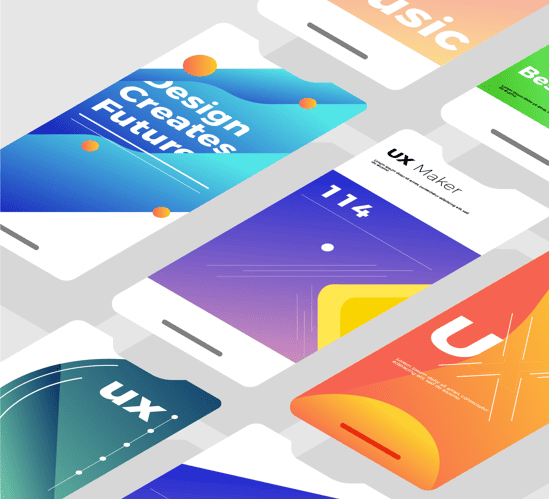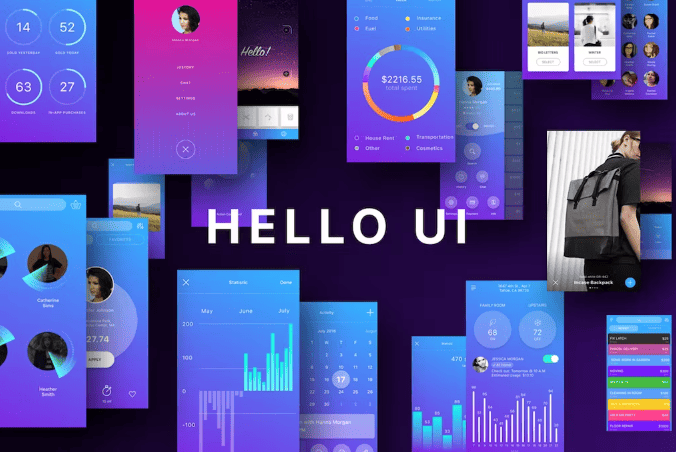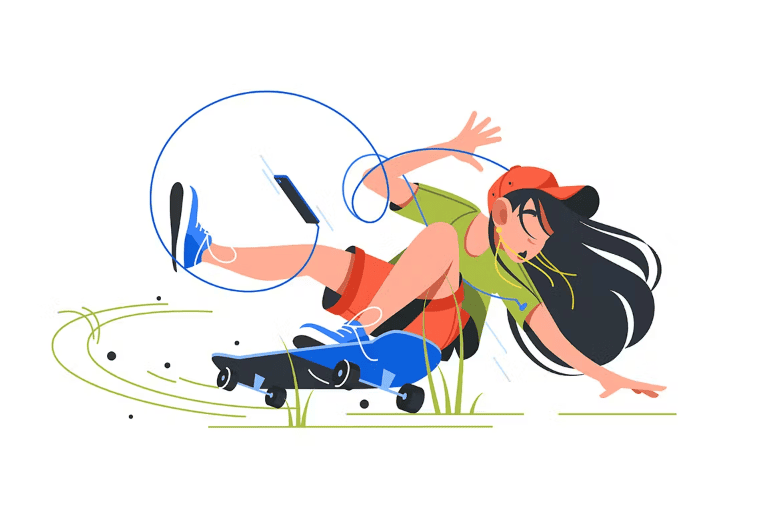Have you ever wondered why some websites just feel right? Well, it’s not magic, but it sure is magical! Let’s dive into the world of web design, where UX and UI Design come to play.
Imagine you’re building a playground.
- UX Design (User Experience) is like making sure the playground is fun, safe, and everyone knows where the swings and slides are. It’s all about how things work!
- UI Design (User Interface) is about picking the bright colors for the swings, slides, and making sure everything looks nice and shiny. It’s all about how things look!
People often mix these two up, but they’re as different as apples and oranges.
It’s vital to know the difference, especially if you’re looking to build a website for your business. And that’s what we’re going to explore today – the real difference between UX and UI Design.
Buckle up, and let’s make this as easy as riding a bike!
Understanding UX Design
Alright, let’s talk about UX Design, or User Experience Design.
Picture this: you’re planning a birthday party for a bunch of kids. You need to make sure everyone has fun, right?
You’ll think about the games they like, what food to serve, and even how they’ll move from one game to the next. That’s what UX Design is all about – planning the fun!
Definition and Explanation
- User Experience Principles: It’s like the rule book for a game. What makes it fun? What makes it easy? What makes people want to play again? That’s UX!
- Objectives and Goals: Just like you want everyone to leave the party with a big smile, UX Design ensures that everyone leaves the website happy and satisfied.
- Real-World Examples: Think about your favorite online shop. Is it easy to find what you’re looking for? That’s good UX Design at work!
Role of UX in the Design Process
- It’s the blueprint! Just like you need to plan where the cake and games go at the party, UX Design plans how a website works. Where do the buttons go? What happens when you click on something? It’s all in the plan!
Tools and Techniques Used in UX Design
- Tools like sketches, diagrams, and fancy computer programs help UX Designers make sure everything goes where it should, like drawing a map for a treasure hunt!
And there you have it! UX Design is like planning the best party ever – making sure everyone has a blast and can’t wait to come back. Cool, right?
Next, we’ll jump into UI Design, the other half of this exciting world!
Understanding UI Design
Now, onto the dazzling world of UI Design, or User Interface Design.
Remember that playground we talked about? Well, UI Design is like choosing the bright red paint for the slide and the cheerful yellow for the swings.
It’s about making everything look amazing!
Definition and Explanation
- User Interface Principles: Think of it as decorating a room. You want everything to match, look good, and feel inviting. That’s what UI Design does for a website!
- Objectives and Goals: Just like setting up the balloons and streamers, UI Design makes sure everything on the screen looks just right, so people say, “Wow!”
- Real-World Examples: Ever seen a website that just looks stunning, and you love clicking around? That’s UI Design in action!
Role of UI in the Design Process
- UI Design is like the artist’s brush. It paints the picture and brings the plan to life with colors, shapes, and everything pretty!
Tools and Techniques Used in UI Design
- Just as an artist has brushes and palettes, UI Designers use tools like computer programs to make buttons shine, images pop, and text dance. It’s all about making things look fabulous!
So there you have it! If UX Design is planning the best party, then UI Design is about making it the most beautiful celebration ever. It’s like the sprinkles on top of your ice cream!
Next, we’ll put these two together and see how they make the perfect pair!
Comparing UX and UI Design
Alright, let’s put on our detective hats and solve the mystery of UX vs UI Design! They might seem similar, but they’re as different as building a sandcastle and painting a picture. Let’s find out how:
Similarities Between UX and UI
- They both want to make things great! UX and UI Design work together like peanut butter and jelly. One plans the fun (UX), and the other makes it look amazing (UI).
Key Differences
- Focus and Approach: UX is all about how things work, like making sure the doors at the playground swing open easily. UI is about how things look, like choosing the fun colors for those doors.
- Responsibilities and Tasks: Think of UX as the chef who follows the recipe, and UI as the baker who decorates the cake. They both make the cake tasty, but in different ways!
- Skill Sets Required: UX Designers need to think like party planners, while UI Designers need to think like artists. Different jobs, but both super important!
Importance of Aligning UX and UI
- Imagine having a cake that tastes great but looks yucky, or one that looks beautiful but tastes terrible. Neither is good, right? That’s why UX and UI need to work together like best buddies to make a perfect cake (or website)!
So there you have it! UX and UI Design might look like twins, but they’re more like best friends, each doing their special thing to make websites feel like a dream come true.
Next, we’ll look at some common mistakes and learn how to dodge them like ninjas!
Common Mistakes and Misunderstandings
Oops! Mistakes happen, and that’s okay. But in the world of web design, some mistakes can turn a beautiful garden into a maze. Let’s learn what to watch out for:
Misconceptions about UX and UI Design
- Thinking They’re the Same: UX and UI might be buddies, but they’re not twins! Remember, UX is about planning the fun, and UI is about making it look fabulous.
- Ignoring One Over the Other: It’s like having a cake without frosting or frosting without a cake. Both are good, but together they’re perfect!
How to Avoid Common Pitfalls
- Talk to the Experts: If you’re not sure what paint to pick for the walls, ask an artist. Likewise, talk to UX and UI professionals to make the right choices.
- Test and Learn: Just like tasting the soup to see if it needs more salt, test your website to make sure it both looks great and works like a charm.
Case Studies or Examples of Mistakes
- The Too-Complicated Website: Ever got lost in a toy store? That’s what happens when a website is too complicated. That’s a UX hiccup!
- The Not-So-Pretty Website: Or maybe you found a website that’s hard to look at. That’s a UI oopsie!
And just like that, we’ve learned how to spot and dodge those pesky pitfalls. It’s like learning to ride a bike – once you know, you won’t forget!
Up next, we’ll explore how all this fancy knowledge can make real magic happen in the real world!
Practical Applications and Implications
So, you’ve learned all about the magical world of UX and UI Design. Now, let’s roll up our sleeves and see how this magic works in real life!
How to Effectively Use UX and UI in Projects
- Think Like a Visitor: If you were at a theme park, what would you want to see and do? That’s how you need to think when designing a website. UX and UI are your guides to the perfect adventure!
- Choose the Right Tools: It’s like baking a cake – you need the right ingredients and utensils. Tools like wireframes for UX and color palettes for UI are your special ingredients.
Industry Trends and Future Developments
- Interactive Designs: Just like 3D movies, websites are becoming more interactive and engaging. UX and UI are leading the way!
- Personalized Experiences: Imagine a theme park built just for you! That’s what personalized web experiences are like, and it’s the future of UX and UI Design.
Tips and Best Practices
- Work Together: UX and UI Design are best buddies, remember? They need to work together like a team!
- Keep It Simple: Ever tried to build a giant sandcastle and it fell apart? Websites can be like that too. Keep it simple and strong with good UX and beautiful UI.
And voila! You’ve got the tools and tricks to turn any website into a magical experience that will have people coming back for more.
Next, we’ll wrap everything up with some final thoughts. Get ready for the grand finale!
Conclusion
And there you have it, my friend! You’ve just embarked on a thrilling journey through the whimsical world of UX and UI Design.
Just like building a playground, you’ve learned how to plan the fun with UX and make it look fabulous with UI.
It’s a magical combo that can turn any website into a dream come true!
But hey, it doesn’t have to be all DIY. Sometimes, even the best adventurers need a little help from the pros.
That’s where we come in. At Unique Web Designer, we’re like the wizards of web design! We know all the tricks to make UX and UI Design work for you.
Need to make your website as exciting as a roller coaster ride but as easy to navigate as a merry-go-round?
We’ve got you covered! With our team of UX and UI experts, we can transform your website into a place where visitors feel welcome and have a blast, all while making sure it looks stunning.
So go ahead, take the leap, and let’s build something magical together. Unique Web Designer is here to help you make your online dreams come true. And remember, in the world of web design, anything is possible!